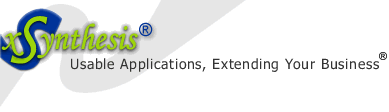| Home | Products | Services | Resources | Our Guarantee | About Us |
Packages are too inflexible and don't provide competitive differentiation, but custom-built solutions are too slow [to develop] and costly. System integrators are starting to offer next-generation pre-built solutions. - Gartner Research
Did you know?
xSynthesis Search includes features often found only in enterprise search packages, at the cost and ease of use of entry-level search engines. Use it for your publicly accessible e-commerce, membership, or marketing web site, your protected members-only content, or your intranet.
Top 10 (OR SO) Utilities
You may like to consider these excellent and time savings utilities:

Top 10 (or so) Free Utilities
We carefully compiled this list of free utilities that we have found as most helpful in improving our productivity.
- Make your Windows XP more like Windows Vista or
Windows 7, without the
suffering from the negatives of upgrading from Windows XP:
- Start Menu Programs Search (like Vista), Launchy, Open Source Keystroke Launcher for Windows: www.launchy.net
- Windows Side Snap-On (like Win 7), WinSplit Revolution, under GNU/GPL License: winsplit-revolution.com
- Nicer Task Switcher (like Vista), TaskSwitchXP by NTWind Software: www.ntwind.com/software/taskswitchxp.html
- Virtual Desktops: VirtuaWin, The Virtual Desktop Manager (GNU General Public License): virtuawin.sourceforge.net
- Better Image Viewer/Editor (like Vista),
FastStone by FastStone Soft (free for home use
only):
www.faststone.org/FSViewerDetail.htm - Much better Paint Application, Paint.NET by Rick Brewster at www.getpaint.net/index.html
- Mac OS X/ Linux like pop up launch bar: ObjectDock by Stardock
- Google Desktop, gives you the Vista looking sidebar with gadgets. Note: the search component may slow down your computer, indexing lots of your files. You can disable this feature.
- Easy
Duplicate Finder (PC
World Review)
"Easy Duplicate File Finder is a free powerful tool that helps you to find and remove duplicate files on your PC." [1] This utility can search your hard drive(s) and find duplicate files, allowing you to match files by name, as well as byte-by-byte comparisons. Once you find the duplicate files, you can rename them, remove them, move them, or manually research them in order to determine what is best to do with them. - Unlocker
(or from
CNet)
If you have received Windows messages such as "Cannot delete file: Access is denied", "The source or destination file may be in use.", "The file is in use by another program or user.", then you probably had to deal with locked files that are very hard to unlock. This program solves that for you. -
SureDelete by W.-Industries
(or from
PC World Magazine download)
"Sure Delete offers two utilities that work to permanently delete data from a hard drive. When you need to shred sensitive information, Sure Delete ensures that its done right. Rather than simply deleting file references on your computer, the program actually destroys the data itself. Sure Delete goes much further than the Windows Recycle Bin, and ultimately makes the data irretrievable. Best of all, the process is virtually effortless." [1] - Eraser by Heidi
Computers Ltd (or from
SourceForge)
"Eraser is an advanced security tool (for Windows), which allows you to completely remove sensitive data from your hard drive by overwriting it several times with carefully selected patterns." [1] - CCleaner
 from
Piriform
from
Piriform
"CCleaner is a freeware system optimization, privacy and cleaning tool. It removes unused files from your system - allowing Windows to run faster and freeing up valuable hard disk space. It also cleans traces of your online activities such as your Internet history. Additionally it contains a fully featured registry cleaner." [1] - Recuvva from
Piriform
"Recuva (pronounced "recover") is a freeware Windows utility to restore files that have been accidentally deleted from your computer. This includes files emptied from the Recycle bin as well as images and other files that have been deleted by user error from digital camera memory cards or MP3 players. It will even bring back files that have been deleted by bugs, crashes and viruses!" [1] - Defraggler by
Piriform
"It differs from other defrag tools on the market, by enabling you to quickly and simply defrag the files you want to, without having to process the whole drive. Simply run it, select the file and defragment in seconds. No more struggling with the Windows defragmentation tool!" [1] - HJSplit
by FreeByte
Allows you to split and later merge large files, for any needs you may have, like putting them on CDs, DVDs, those old floppies you may have to use at some times! - Hex Editor by
HHD Software
"Free Hex Editor Neo is award-winning large files optimized freeware editor for everyone who works with ASCII, hex, decimal, float, double and binary data.
Free Hex Editor Neo allows you to view, modify, analyze your hexadecimal data and binary files, edit, exchange data with other applications through the clipboard, insert new data and delete existing data, as well as perform other editing actions.
This hex and binary code data editing software utility for Windows includes the following basic functionality: Unlimited Undo/Redo; Find; Replace; Visual History Save and Load; Patch Creation; Clipboard Operations; Bytes, Words, Double Words, Quad Words, Floats and Doubles Edit Mode." [1] -
Sysinternals, now owned by Microsoft
"The Sysinternals web site was created in 1996 by Mark Russinovich and Bryce Cogswell to host their advanced system utilities and technical information. Microsoft acquired Sysinternals in July, 2006. Whether you’re an IT Pro or a developer, you’ll find Sysinternals utilities to help you manage, troubleshoot and diagnose your Windows systems and applications." [1] -
TreeSize Free by Jam Software
"Every hard disk is too small if you just wait long enough. TreeSize Free tells you where precious space has gone to. TreeSize Free can be started from the context menu of a folder or drive and shows you the size of this folder, including its subfolders. You can expand this folder in Explorer-like style and you will see the size of every subfolder. Scanning is done in a thread, so you can already see results while TreeSize Free is working." [1] -
CPU Speed - Processor Speed Test by W. Software
"CPU Speed measures the REAL speed of your Intel or AMD central processing unit (CPU)." [1] -
Drive Speed Checker by eXibition Software
"This program is a free download provided by eXibition Software. This application will help you diagnose system issues by checking the read, write, and search speed of your disk drive." [1] -
Virtual CloneDrive by SlySoft.com
"Virtual CloneDrive works and behaves just like a physical CD/DVD drive, however it exists only virtually. Image files generated with CloneDVD or CloneCD can be mounted onto a virtual drive from your hard-disk or from a network drive and used in the same manner as inserting them into a normal CD/DVD drive.
Probably the best virtual drive software, Virtual CloneDrive allows you to enjoy the freedom of a virtual drive and is completely free." -
JR Screen Ruler by Spadix Software
"This Screen Ruler is a great tool that allows you to accurately measure anything on your screen. This is especially useful when measuring graphics, web page browser sizes or whatever. Screen Ruler can display Pixels, Inches, Picas or Centimeters." [1] - Memorex
exPressit (TM) Label Design Studio
Free application for creating and printing professional CD/ DVD labels. Software is free, but you will have to buy your own labels paper! - Stellarium,
Astronomy Planetarium
"Stellarium is a free open source planetarium for your computer. It shows a realistic sky in 3D, just like what you see with the naked eye, binoculars or a telescope. It is being used in planetarium projectors. Just set your coordinates and go." [1] -
 e-Sword
by Rick Meyers
e-Sword
by Rick Meyers
Free Bible study software. Load various Bible translations (from English, to many foreign languages, to original languages such as Hebrew and Greek). Search, lookup, take notes, even read many popular commentaries, such as Matthew Henry, review charts and maps, and much more.
References
[1] From the respective company web site.
Want to know more?
today and let us know how we can make this section better.
Page name: utilities_free.aspx
Path: /en/resources/utilities_free.aspx